The mailbox: An essential tool
- Stéphane

- Nov 3, 2024
- 3 min read
The mailbox is today an essential tool in digital communication, both for personal and professional exchanges. Efficient and secure management allows you to stay organized and productive, while protecting your sensitive information and reducing your environmental impact.
1. Role and security of the mailbox
The mailbox is mainly used to exchange information in a secure and structured manner. It is often the nerve center of exchanges, which makes it a target for cyberattacks.
To secure your mailbox, it is important to:

1. Use complex and unique passwords to reduce the risk of hacking
2. Enable two-factor authentication (2FA), a way to strengthen security
3. Use built-in spam and antivirus filters to avoid clutter and potential threats
Unauthorized access to an email account can compromise sensitive information, such as login credentials, financial and personal data.
2. Webmail vs. Email Client: Which One to Choose?
There are two main options for accessing emails:
Webmail: This type of service is accessible through a browser, and the data is stored on a remote server, facilitating access from multiple devices without installing anything.
Email client: A locally installed software (such as Microsoft Outlook or Thunderbird) that allows you to manage emails even offline once they are synchronized. Clients offer advanced options for organizing and saving emails locally, but require configuration on each device used. It will also be more susceptible to viruses and physical data loss.
The choice depends on needs: webmails offer universal accessibility, while email clients are valued for their customization and advanced security options.
3. Manage Spam: Keep a Clean and Safe Inbox
Spam, or junk mail, clogs up mailboxes and sometimes poses threats by disguising phishing attempts.
To maintain an efficient and secure inbox:
1. Activate the spam filter to avoid the overflow of unwanted emails
2. Avoid clicking on links in suspicious emails or downloading attachments from unknown senders
3. Use separate email addresses to limit risks depending on usage (e.g.: an address dedicated to online purchases, video games, social networks, etc.)
Spam emails, which are sometimes phishing attempts, can trick users into disclosing personal information or downloading malware.
4. Organization by folders: Simplify email management
Good organization is essential to avoid clutter and make it easier to find information.
Here are some effective organizational practices:
1. Create folders by category: Sort emails by type (e.g. Health, Sports, Shopping, Energy, Phone, etc.), which helps you find information more easily. If you search in Gmail, for example, these categories are called “labels.”
2. Delete old emails: Processed messages that no longer need to be viewed can be deleted, reducing the number of visible emails.
3. Remember to unsubscribe from newsletters that are cluttering you up, there is a link at the bottom of the email in question, it is a legal obligation. If it is not there, it is probably a fraudulent email.
These practices make it easier to track emails and limit distractions when checking your inbox.
5. Storage space and environmental impact
Emails, especially when they contain large attachments, consume storage space on servers, which indirectly contributes to CO₂ emissions.
Here are some practices to reduce this impact:

1. Regularly delete non-essential emails to free up space, as it is allocated to you as you consume it (dynamic allocation).
2. Avoid large attachments and prefer sharing links for large files
3. Delete your emails to keep the essentials while limiting the storage space used
4. Some providers (like Google with Gmail and Drive) share the same storage space for emails and documents, which can quickly saturate the available capacity, and in this case, your other services will no longer work without having to pay to increase this space.
6. Attachments: Clutter and security risks
Attachments are often necessary, but they must be managed carefully to avoid risks.
Here are some tips:
1. Limit attachment size: Large files quickly fill up storage space.
2. Check file extensions: .exe, .zip and other compressed formats may contain malware
3. Scan attachments: Always check attachments with an antivirus, especially if they come from unknown senders.
4. It is recommended to save important attachments outside the mailbox to free up space and limit risks.
My vision regarding this subject
The mailbox, when used properly, becomes a valuable tool that improves productivity while protecting sensitive data. By adopting organizational practices, monitoring security and taking into account the environmental impact, it is possible to use this tool more efficiently and responsibly. Optimized management of your mailbox, accompanied by an eco-responsible approach, contributes to a healthier and safer digital environment.





Comments